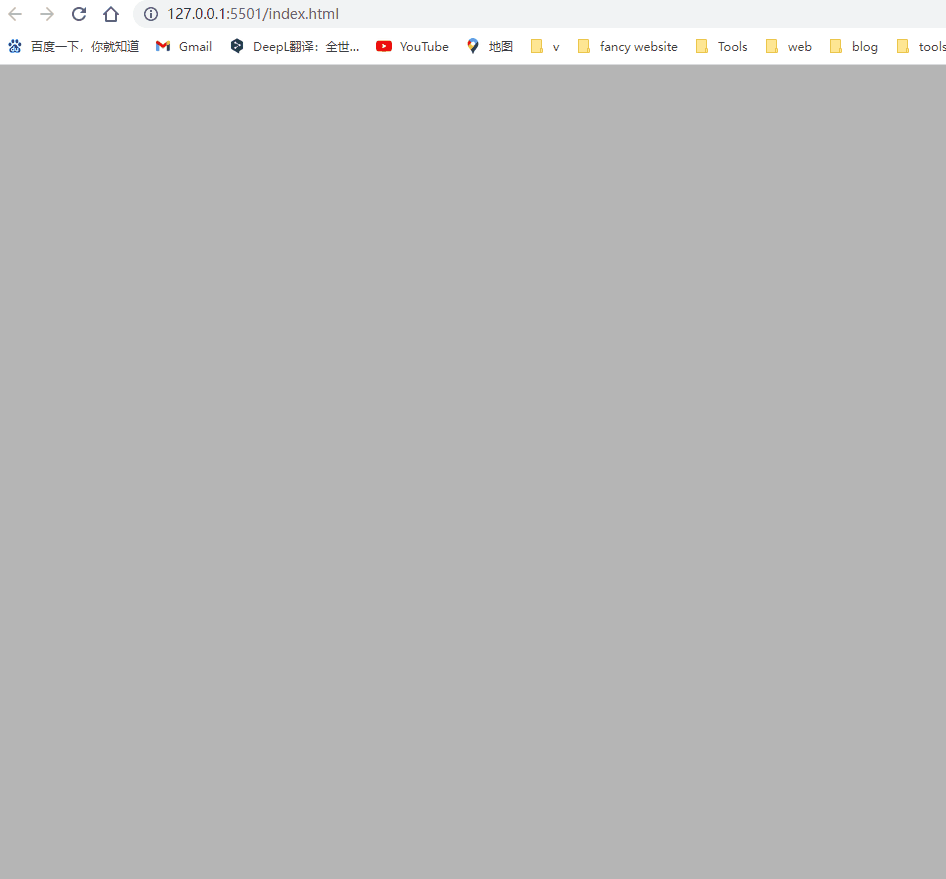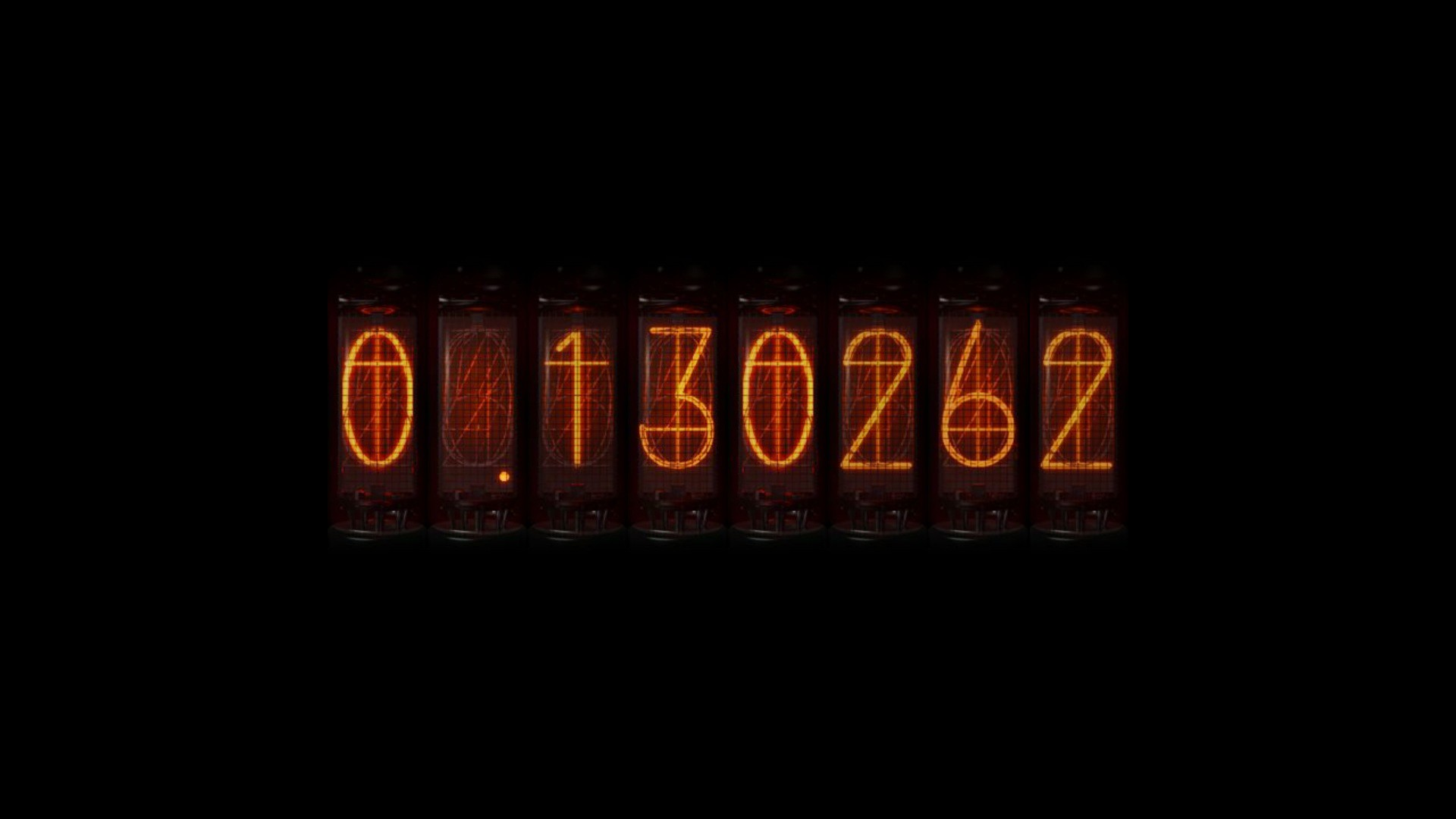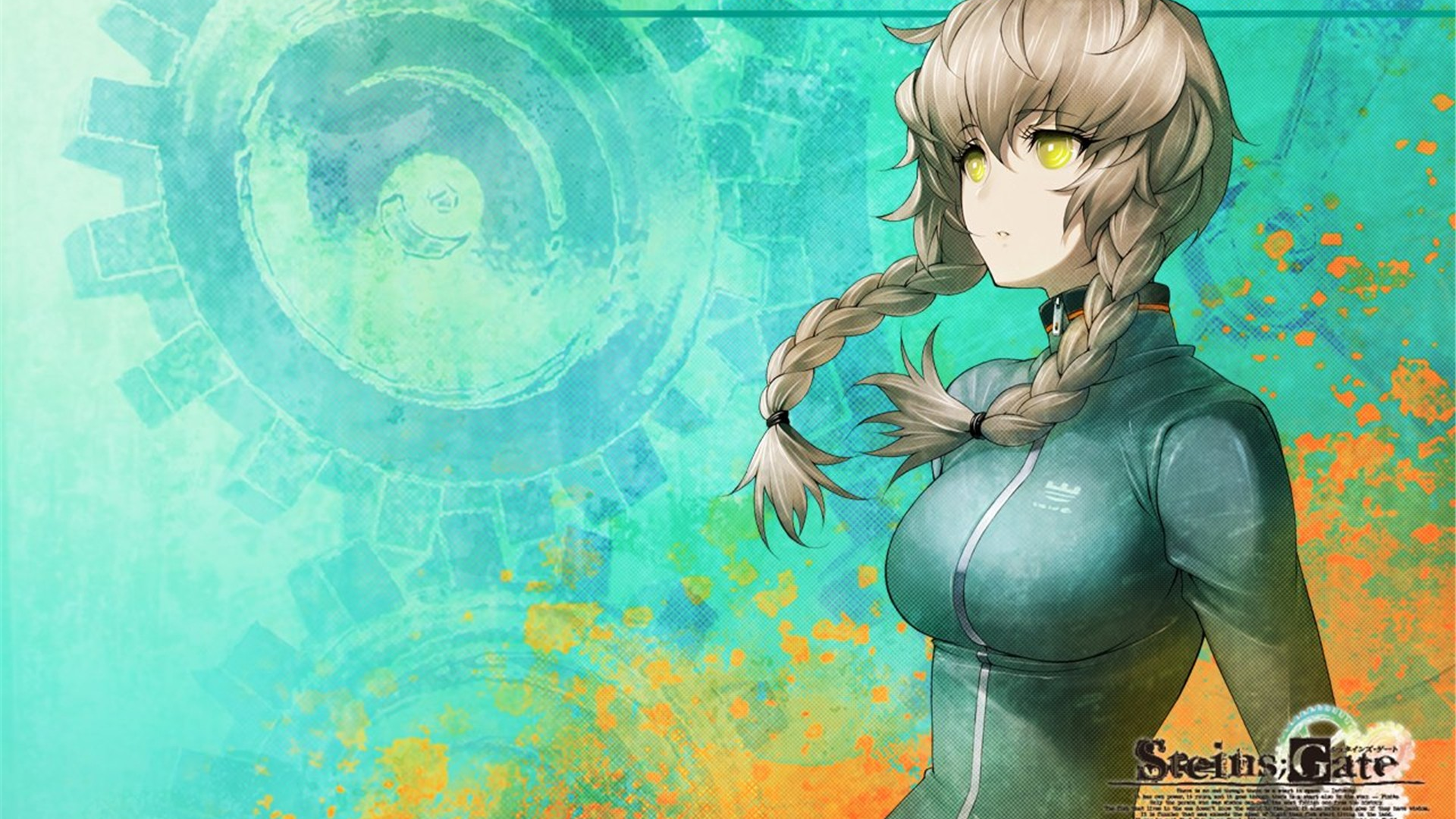1
2
3
4
5
6
7
8
9
10
11
12
13
14
15
16
17
18
19
20
21
22
23
24
25
26
27
28
29
30
31
32
33
34
35
36
37
38
39
40
41
42
43
44
45
46
47
48
49
50
51
52
53
54
55
56
57
58
59
60
61
62
63
64
65
66
67
68
69
70
71
72
73
74
75
76
77
78
79
80
81
82
83
84
85
86
87
88
89
90
91
92
93
94
95
96
97
98
99
100
101
102
103
104
105
106
107
108
109
110
111
112
113
114
115
116
117
118
119
120
121
122
123
124
125
126
127
128
129
130
131
132
133
| import * as TWEEN from "@tweenjs/tween.js";
import Two from "two.js";
import animations, { register } from "./index";
import { two, center } from "../common";
import { Circle } from "two.js/src/shapes/circle";
let direction = true;
let animate_ins = [],
animate_outs = [];
const TWO_PI = Math.PI * 2;
const duration = 1000;
const amount = 24;
const last = amount - 1;
const circles = [...Array(amount).keys()].map((i) => {
const circle: Circle & {
theta?: number;
destination?: number;
} = new Two.Circle();
circle.theta = 0;
circle.destination = 0;
return circle;
});
const group = two.makeGroup(circles);
group.noStroke().fill = "#e34f0c";
function start() {
animate_ins[0].start();
}
function resize() {
group.translation.copy(center);
}
function reset() {
if (animate_ins.length > 0) {
animate_ins.forEach(stop);
animate_ins.length = 0;
}
if (animate_outs.length > 0) {
animate_outs.forEach(stop);
animate_outs.length = 0;
}
direction = Math.random() > 0.5;
group.rotation = Math.random() * TWO_PI;
const radius = animations.minDimension / 3;
const bubbleRadius = animations.minDimension / 90;
for (let i = 0; i < circles.length; i++) {
let pct = i / amount;
let npt = (i + 1) / amount;
const circle = circles[i];
circle.visible = false;
circle.radius = bubbleRadius;
circle.destination = TWO_PI * pct;
circle.theta = 0;
circle.translation.set(radius, 0);
const ain = new TWEEN.Tween(circle)
.to({ theta: circle.destination }, (0.2 * duration) / (i + 1))
.onStart(() => (circle.visible = true))
.onUpdate(() => {
const theta = circle.theta * (direction ? 1 : -1);
const x = radius * Math.cos(theta);
const y = radius * Math.sin(theta);
circle.translation.set(x, y);
})
.onComplete(() => {
if (i >= last) {
animate_outs[0].start();
return;
}
const next = circles[i + 1];
const tween = animate_ins[i + 1];
next.theta = circle.theta;
next.translation.copy(circle.translation);
tween.start();
});
animate_ins.push(ain);
const destination = Math.min(npt * TWO_PI, TWO_PI);
const aout = new TWEEN.Tween(circle)
.to(
{
theta: destination,
},
(0.2 * duration) / (amount - (i + 1))
)
.onUpdate(() => {
const theta = circle.theta * (direction ? 1 : -1);
const x = radius * Math.cos(theta);
const y = radius * Math.sin(theta);
circle.translation.set(x, y);
})
.onComplete(() => {
circle.visible = false;
if (i >= last - 1) {
reset();
} else {
animate_outs[i + 1].start();
}
});
animate_outs.push(aout);
}
}
function stop(tween) {
tween.stop();
}
resize();
reset();
const animation = {
start: start,
clear: reset,
resize: resize,
name: "bubbles",
};
register(animation.name, animation);
|