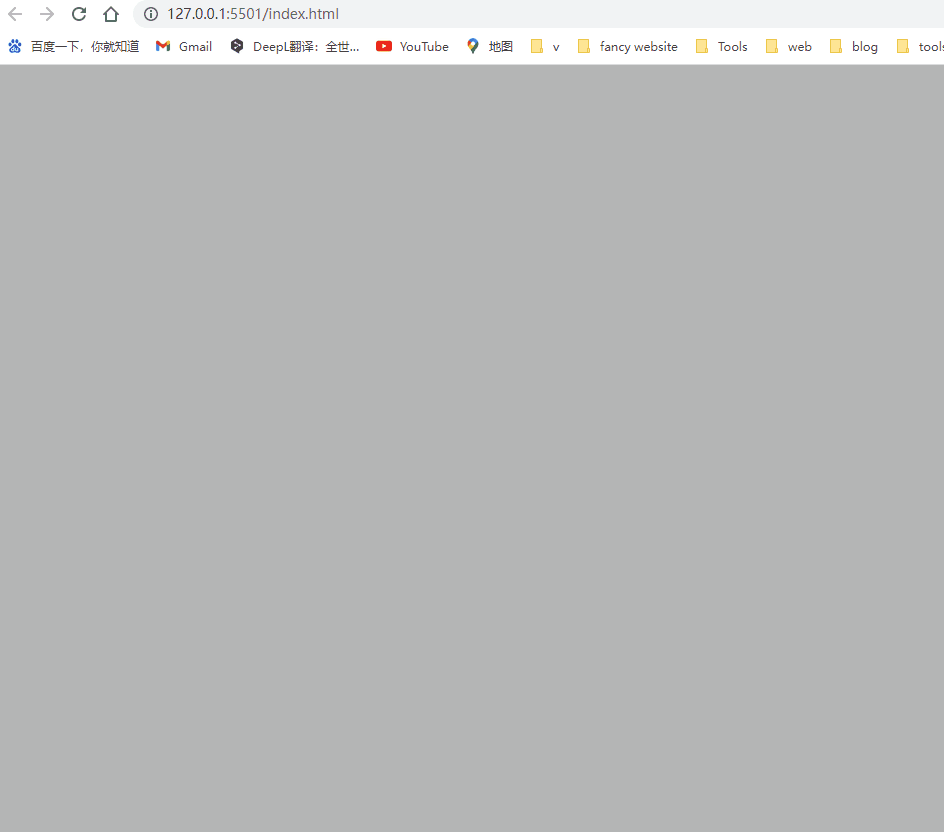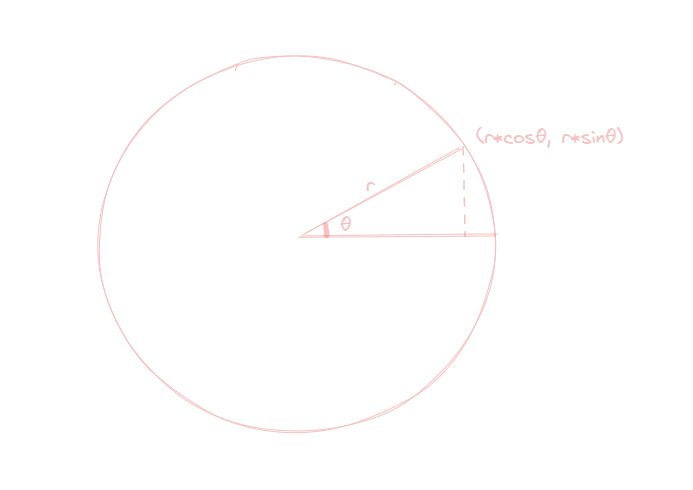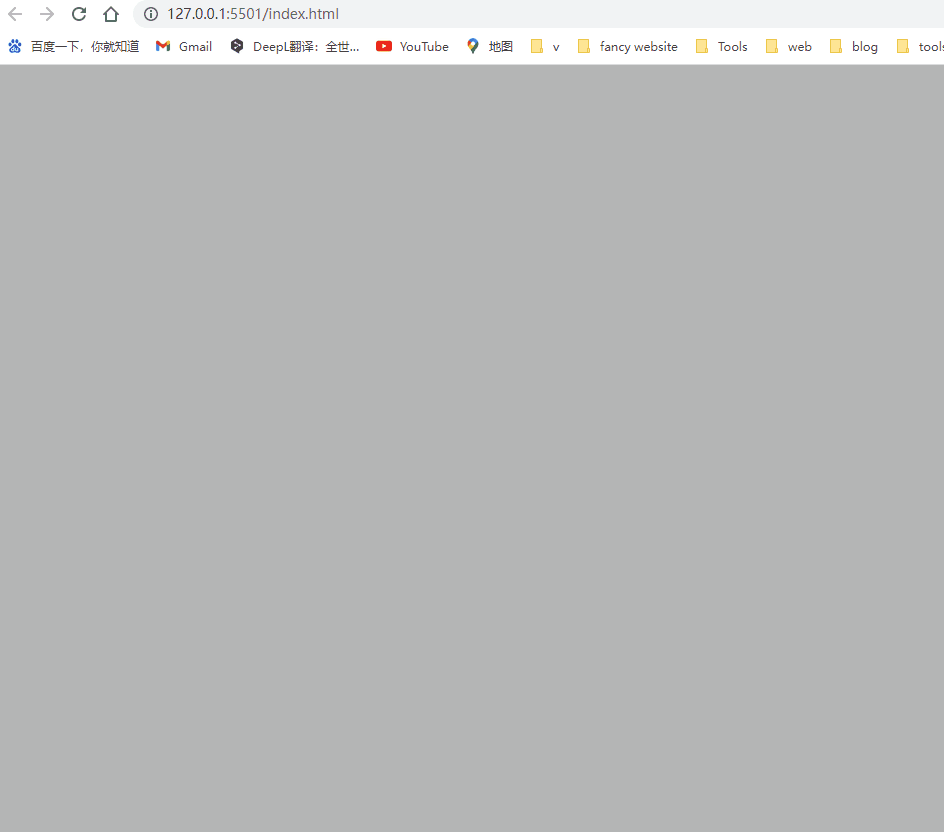patatap 动效 moon 分析
前言
刷到一个很 🐂 的网站patatap,好奇它的实现原理,看了下源码,记录一下分析结果。
用到的库
two.js:二维绘图
tween.js:补间引擎
核心就是利用 two.js 绘制图形,然后利用 tween.js 加一些补间动画,过渡。
准备工作
使用 rollup 进行代码打包操作
rollup.config.js
1
2
3
4
5
6
7
8
9
10
11
12
13
14
15
| import resolve from "@rollup/plugin-node-resolve";
import commonjs from "@rollup/plugin-commonjs";
import typescript from "@rollup/plugin-typescript";
export default {
input: "src/index.ts",
output: {
file: "bundle.js",
},
plugins: [
resolve(),
commonjs(),
typescript(),
],
};
|
moon 动效
代码
common.js(two.js 实例、container 容器等公用内容)
1
2
3
4
5
6
7
8
9
10
| import Two from "two.js";
export const two = new Two({
type: Two.Types.canvas,
fullscreen: true,
});
export const container: HTMLElement = document.querySelector("#container");
export const center = new Two.Vector(two.width / 2, two.height / 2);
|
index.js
1
2
3
4
5
6
7
8
9
10
11
12
13
14
15
16
17
18
19
20
21
22
23
24
25
26
27
28
29
30
31
32
33
34
35
36
37
38
39
40
41
42
43
44
45
46
47
48
49
50
51
52
53
54
55
56
57
58
59
60
61
62
63
64
65
66
67
68
69
70
71
72
73
74
75
76
77
78
79
80
81
82
83
84
85
86
87
88
89
90
91
92
93
94
95
96
97
98
99
100
101
102
103
104
105
106
107
108
109
110
111
112
113
114
115
116
117
118
119
120
121
122
123
124
125
126
127
128
129
| import Two from "two.js";
import TWEEN, { Tween } from "@tweenjs/tween.js";
import { Vector } from "two.js/src/vector";
import { center, container, two } from "./common.js";
two.appendTo(container);
const duration = 1000;
let minDimension = Math.min(two.width, two.height);
two.bind("resize", () => {
center.x = two.width / 2;
center.y = two.height / 2;
minDimension = Math.min(two.width, two.height);
});
function makeMoon() {
const amount = 64;
const half = amount / 2;
const destinations: Vector[] = [];
const points = [...Array(amount).keys()].map(() => {
destinations.push(new Two.Vector());
return new Two.Anchor();
});
const moon = two.makePath(points);
const options = {
in: 0,
out: 0,
};
moon.fill = "#e34f0c";
moon.noStroke();
function resize() {
moon.translation.copy(center);
}
resize();
let animate_in: Tween<typeof options>;
let animate_out: Tween<typeof options>;
function start() {
moon.visible = true;
animate_in.start();
}
function onComplete() {
animate_out.start();
}
function reset() {
if (animate_in) {
animate_in.stop();
}
if (animate_out) {
animate_out.stop();
}
options.in = 0;
options.out = 0;
moon.visible = false;
moon.rotation = Math.random() * Math.PI * 2;
const radius = minDimension * 0.33;
moon.vertices.map((v, i) => {
const pct = i / (amount - 1);
const theta = pct * Math.PI * 2;
const x = radius * Math.cos(theta);
const y = radius * Math.sin(theta);
destinations[i].set(x, y);
if (i < half) {
destinations[i].y *= -1;
}
v.set(x, Math.abs(y));
});
animate_in = new TWEEN.Tween(options)
.to({ in: 1 }, duration * 0.5)
.easing(TWEEN.Easing.Sinusoidal.Out)
.onUpdate(() => {
for (let i = half; i < amount; i++) {
points[i].lerp(destinations[i], options.in);
}
})
.onComplete(onComplete);
animate_out = new TWEEN.Tween(options)
.to({ out: 1 }, duration * 0.5)
.easing(TWEEN.Easing.Sinusoidal.Out)
.onUpdate(() => {
for (let i = 0; i < half; i++) {
points[i].lerp(destinations[i], options.out);
}
})
.onComplete(reset);
}
document.addEventListener("click", () => {
reset();
start();
});
two
.bind("update", () => {
TWEEN.update();
})
.play();
}
makeMoon();
|
分析
- 实例化 two.js,调用 appendTo 跟 dom 元素关联起来
- 构建点集 points,并且使用 destinations 跟 points 建立关联(用于后续构建补间动效)
two.makePath(points)。创建路径,此时是空路径。- 设置中心点。利用
moon.translation.copy(center)让绘制的图形移动到 center 的位置
- 因为中心点有可能会变,实际上在最开始有个绑定
resize监听时间的逻辑
1
2
3
4
5
6
7
|
two.bind("resize", () => {
center.x = two.width / 2;
center.y = two.height / 2;
minDimension = Math.min(two.width, two.height);
});
|
- 核心逻辑:
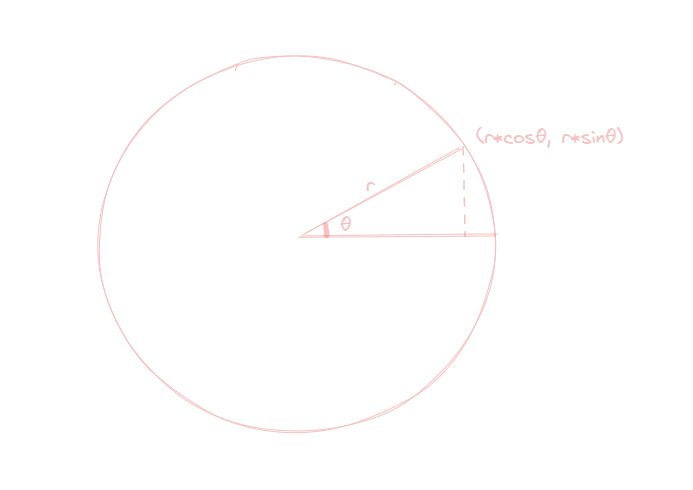
6.3 利用 tween.js 实现补间动效
1
2
3
4
5
6
7
8
9
10
11
12
13
14
15
16
| const options = {
in: 0,
out: 0,
};
animate_in = new TWEEN.Tween(options)
.to({ in: 1 }, duration * 0.5)
.easing(TWEEN.Easing.Sinusoidal.Out)
.onUpdate(() => {
for (let i = half; i < amount; i++) {
points[i].lerp(destinations[i], options.in);
}
})
.onComplete(onComplete);
|
1
2
3
4
5
6
7
8
9
10
| animate_out = new TWEEN.Tween(options)
.to({ out: 1 }, duration * 0.5)
.easing(TWEEN.Easing.Sinusoidal.Out)
.onUpdate(() => {
for (let i = 0; i < half; i++) {
points[i].lerp(destinations[i], options.out);
}
})
.onComplete(reset);
}
|
animate_in 对后一半的点进行处理,这样子前一半在 y 轴上面,后一半在 y 轴下面,就会形成一个圆。而 animate_out 对前一半的点进行处理,让它们过渡到 y 轴下面,这样子会只有重叠成一个 y 轴下面的半圆。动效效果就是圆折成半圆,完成的时候,隐藏路径。
注意点
开启 two.js 的动画时,还需要绑定update事件,当update事件触发时,调用TWEEN.update()更新TWEEN。
1
2
3
4
5
| two
.bind("update", () => {
TWEEN.update();
})
.play();
|
效果