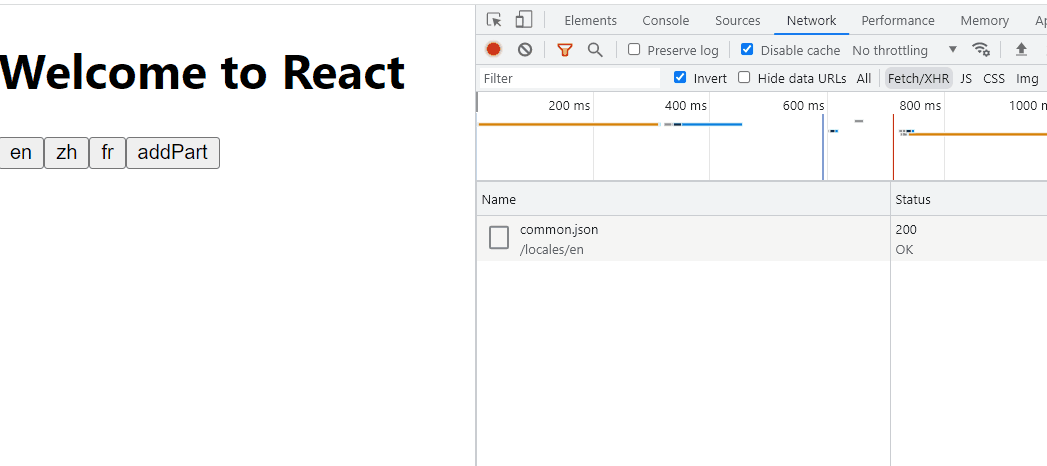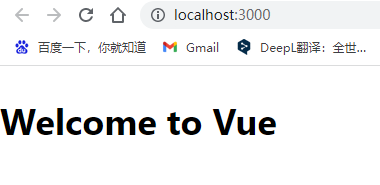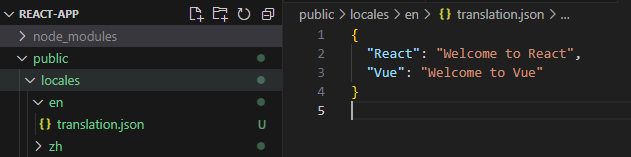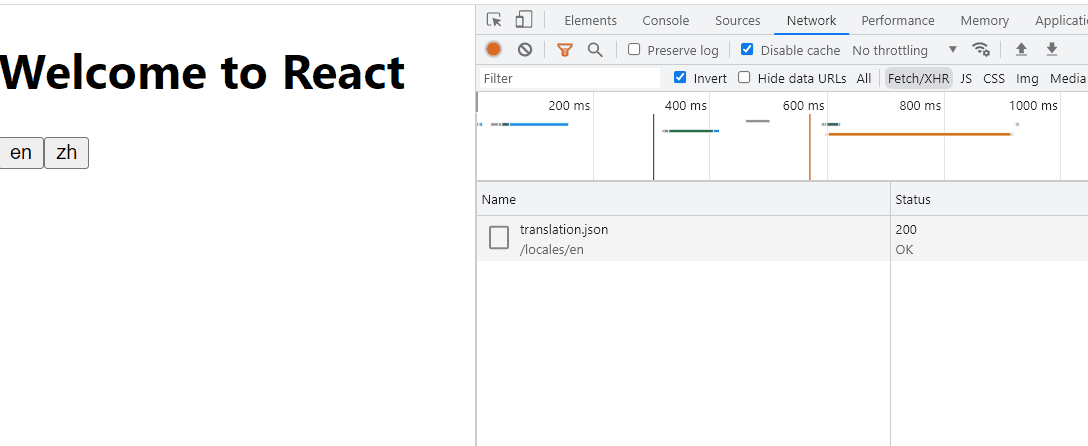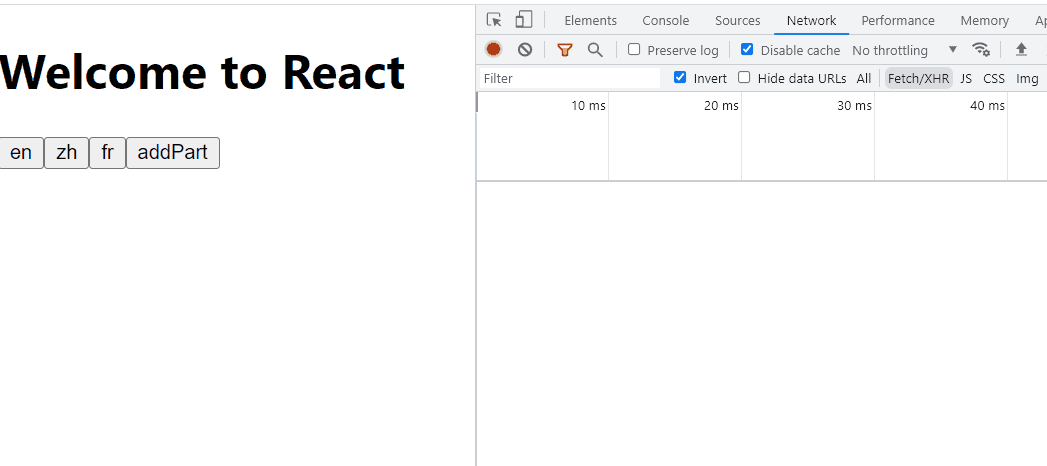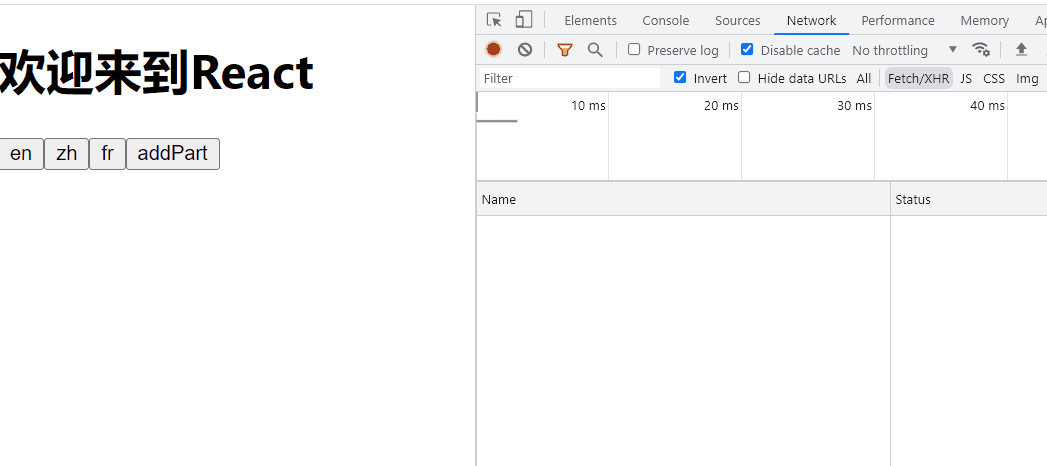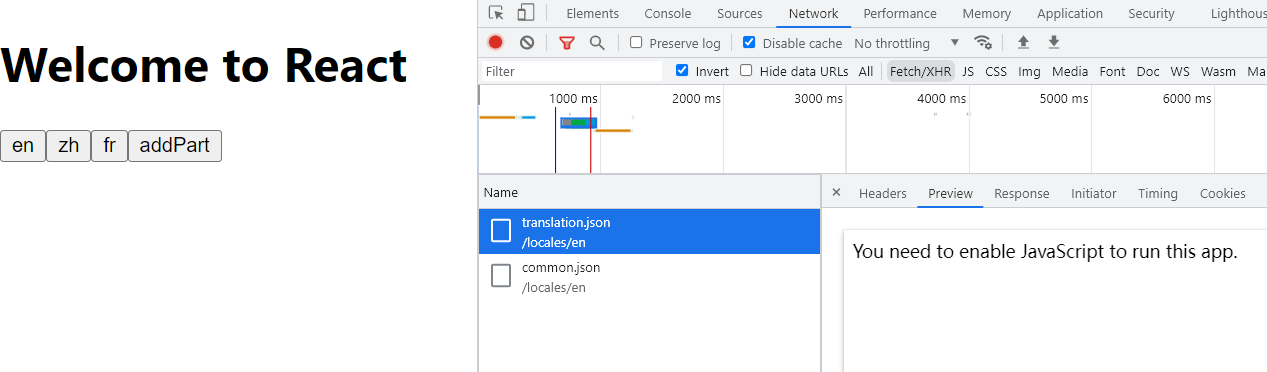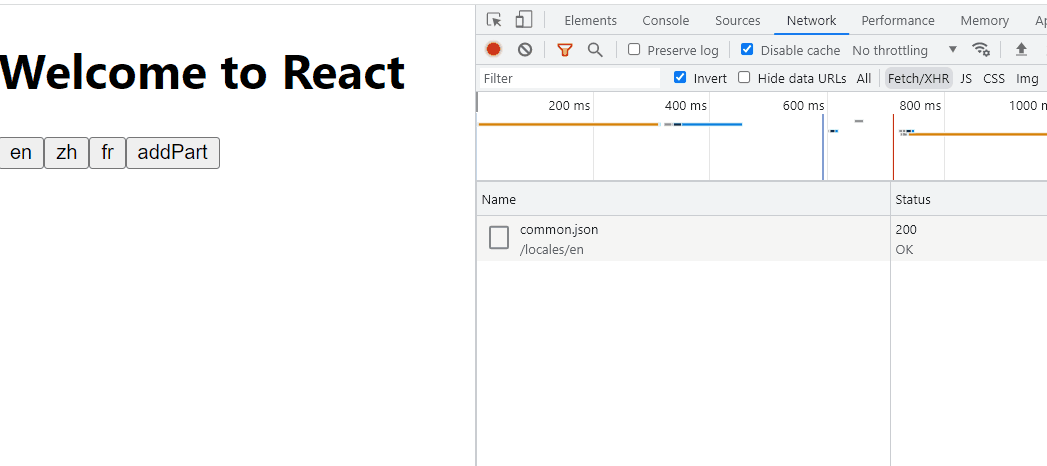i18next、react-i18next实现国际化
简单使用
i18n.js
1
2
3
4
5
6
7
8
9
10
11
12
13
14
15
16
17
18
19
20
21
22
23
24
25
26
27
28
29
30
31
32
33
34
35
36
37
38
39
40
41
| import i18n from "i18next";
import { initReactI18next } from "react-i18next";
i18n.use(initReactI18next).init({
resources: {
en: {
translation: {
React: "Welcome to React and react-i18next",
Vue: "Welcome to Vue",
},
},
},
lng: "en",
fallbackLng: "en",
interpolation: {
escapeValue: false,
},
});
export default i18n;
|
在入口文件引入
使用
1
2
3
4
5
6
7
8
9
10
11
12
13
14
15
16
17
18
19
| import React from "react";
import { useTranslation } from "react-i18next";
export default function Home() {
const { t } = useTranslation();
console.log(t("Vue"));
return <h2>{t("Vue")}</h2>;
}
|
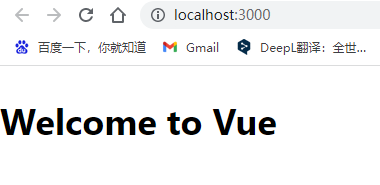
使用i18next-http-backend插件
yarn add i18next-http-backend --dev
在 public 下面创建 locales 目录,在这个目录下创建和语言缩写对应的文件夹,其中放置 translation.json 文件。这个命名是约定好的,backend 插件会去按照这个路径请求资源文件。
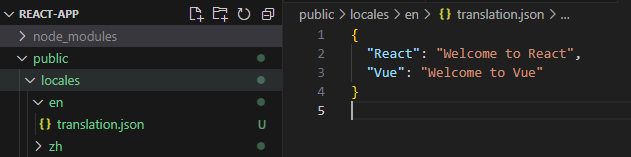
i18n.js
1
2
3
4
5
6
7
8
9
10
11
12
13
14
15
16
17
18
19
20
21
22
23
24
25
26
27
28
29
30
31
32
33
34
35
| import i18n from "i18next";
import { initReactI18next } from "react-i18next";
import Backend from "i18next-http-backend";
i18n
.use(Backend)
.use(initReactI18next)
.init({
lng: "en",
fallbackLng: "en",
interpolation: {
escapeValue: false,
},
});
export default i18n;
|
public/locales/en/translation.json
1
2
3
4
5
6
7
| {
"React": "Welcome to React",
"Vue": "Welcome to Vue"
}
|
##语言切换
1
2
3
4
5
6
7
8
9
10
11
12
13
14
15
16
17
18
19
20
21
22
23
24
25
26
27
28
29
30
31
32
33
34
35
36
37
38
39
40
41
| import { Translation, useTranslation } from "react-i18next";
import "./App.css";
function App() {
const { t, i18n } = useTranslation();
const changeLanguage = (lng) => {
i18n.changeLanguage(lng);
};
return (
<>
<h1>{t("Vue")}</h1>
<button onClick={() => changeLanguage("en")}>en</button>
<button onClick={() => changeLanguage("zh")}>zh</button>
</>
);
}
export default App;
|
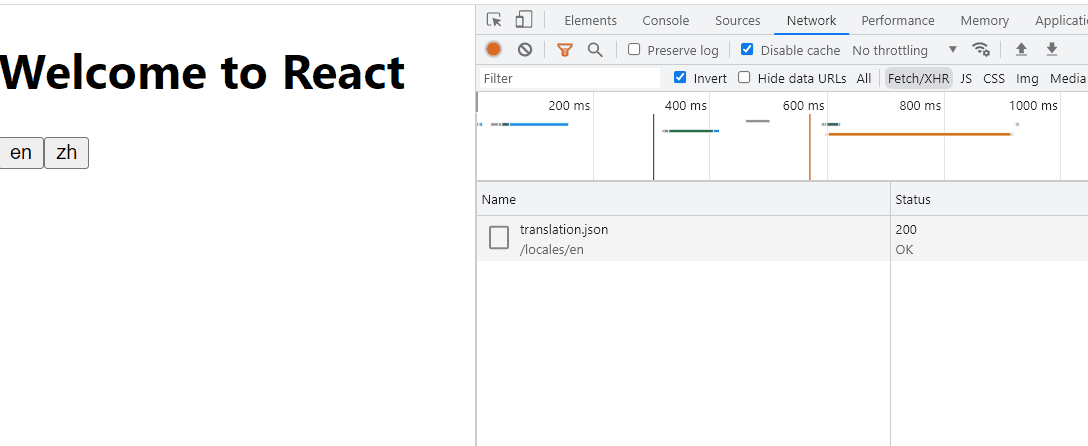
从上面的例子中能看出使用i18next-http-backend的好处:翻译资源能做到按需加载。而不使用的时候,暂时还没找到能实现按需加载的办法。即使将翻译资源分离开,最后还是得import进来,最后就一块打包了。
模块
i18next的namespace可以实现将翻译资源分模块。这样子就能实现一个较好的按需加载,尤其是大项目里翻译资源非常多的时候。
i18n.js
1
2
3
4
5
6
7
8
9
10
11
12
13
14
15
16
17
18
19
20
21
22
23
24
25
26
27
28
29
30
31
32
33
34
35
36
37
38
39
40
41
42
43
44
45
| import i18n from "i18next";
import { initReactI18next } from "react-i18next";
import Backend from "i18next-http-backend";
i18n
.use(Backend)
.use(initReactI18next)
.init({
lng: "en",
fallbackLng: "en",
interpolation: {
escapeValue: false,
},
defaultNS: "common",
backend: {
loadPath: "/locales/{{lng}}/{{ns}}.json",
},
});
export default i18n;
|
App.js
1
2
3
4
5
6
7
8
9
10
11
12
13
14
15
16
17
18
19
20
21
22
23
24
25
26
27
28
29
30
31
32
33
34
35
36
37
38
39
40
41
42
43
44
45
46
47
48
49
50
51
52
53
54
55
56
57
58
59
60
61
62
63
64
65
66
67
68
69
70
71
72
73
74
75
76
77
| import { useTranslation } from "react-i18next";
import { useState } from "react";
import "./App.css";
function App() {
const { t, i18n } = useTranslation();
const changeLanguage = (lng) => {
i18n.changeLanguage(lng);
};
const [show, setShow] = useState(false);
const addPart = () => {
i18n.loadNamespaces("addPart", (err) => {
if (!err) {
setShow(true);
}
});
};
return (
<>
<h1>{t("React")}</h1>
<button onClick={() => changeLanguage("en")}>en</button>
<button onClick={() => changeLanguage("zh")}>zh</button>
<button onClick={() => changeLanguage("fr")}>fr</button>
<button onClick={() => addPart()}>addPart</button>
{/* 也能使用t("addPart:name")的形式 */}
{show && <h1>{t("name", { ns: "addPart" })}</h1>}
</>
);
}
export default App;
|
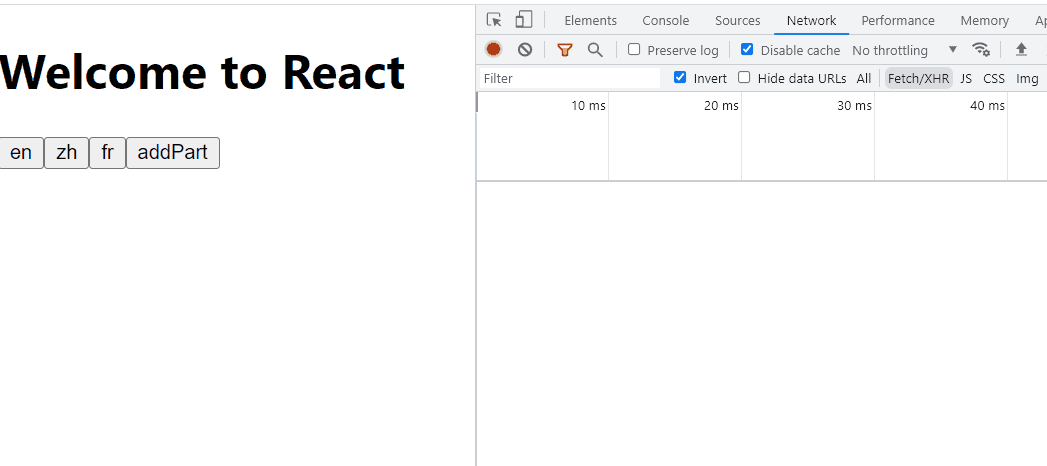
loadNamespaces 时,不只是加载当前语言的,而且还会加载fallbackLng的,应该是是保险之类的原因。上面的例子fallbackLng是en,当前语言为zh时,添加新模块就加载了zh和en的对应模块。
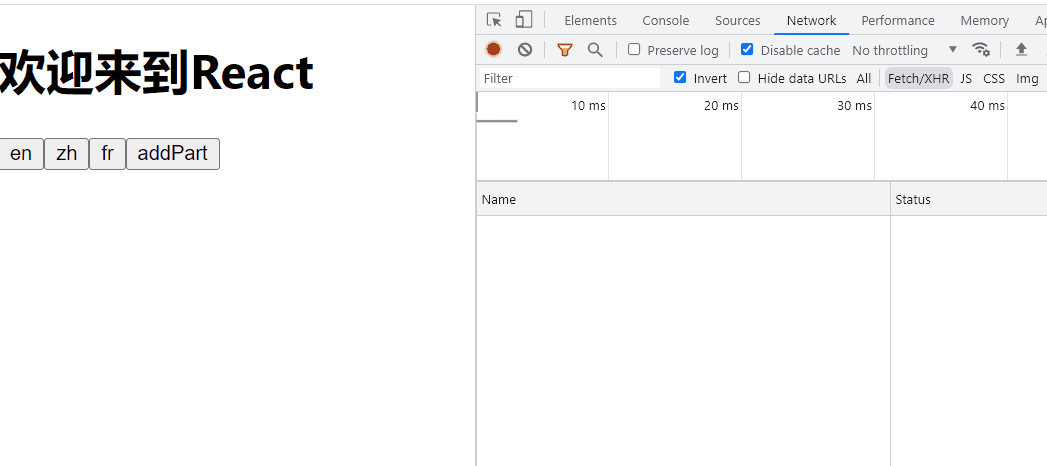
当当前语言就是fallbackLng时,则不会多加载。
完善
上面其实还是有一个问题,当加载某种语言的翻译资源时,默认都会加载translation.json,而该文件实际并没有内容
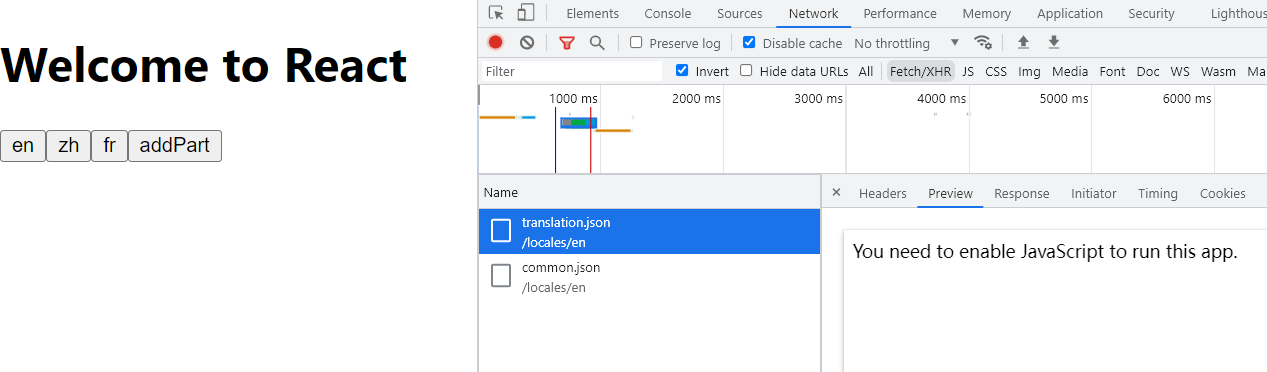
猜测是因为没有设置ns,而默认的ns可能是translation。
i18n.js
1
2
3
4
5
6
7
8
9
10
11
12
13
14
15
16
17
18
19
20
21
22
23
24
25
26
27
28
29
30
31
32
33
34
35
36
37
38
39
40
41
42
43
| import i18n from "i18next";
import { initReactI18next } from "react-i18next";
import Backend from "i18next-http-backend";
i18n
.use(Backend)
.use(initReactI18next)
.init({
fallbackLng: "zh",
ns: ['common'],
defaultNS: 'common',
interpolation: {
escapeValue: false,
},
backend: {
loadPath: "/locales/{{lng}}/{{ns}}.json",
}
});
export default i18n;
|